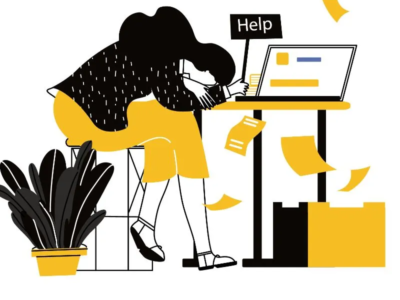What Are the Best Ways to Choose Live Video Call SDK?
A live video call is ideal for any industry and is generally considered one of the easiest and most secure modes of communication. Due to the convenience that a live video chat app provides, an increasing number of businesses are integrating it into their communication system.
Thank you for reading this post, don't forget to subscribe!If you plan to use a secure video chat app to communicate with your audience, you should consider implementing a video API and SDK. In this blog, we will go through all the vital aspects of selecting the best live video call SDK to help you build a robust communication system. Before we get deeper into the specifics, let’s get our basics about Live video call API.
Why Do We Need Live Video Call SDK?
An SDK (Software Development Kit) is a set of tools that greatly simplifies the app development process. The SDK includes a library of features, functionalities (code pieces), and visual editors for developing video calling applications for any platform. However, there are many reasons to choose Live Video Call SDK. Some of the few reasons for using live video SDK to build the live video call feature are as follows:
- Human Capital Requires No Investment
To develop live video technology, you must assemble at least a 6-member team. Maintaining and growing the team is a long-term project. The return on investment for the team will be incredible.
- Backend Infrastructure Requires No Investment
To speed up data transmission and ensure the quality of live video calls, you must build a data transmission network to transmit multimedia data. The data network consists of a large number of data centres and dedicated leased lines.
- System Maintenance Requires No Investment
System maintenance is an ongoing task that needs continuous investment in a maintenance team. System failures are unavoidable.
- Fast Time to Market
In market competition, speed is critical. When you notice a trend or have an idea, it is critical to put it into action and test it as soon as possible. If you wait too long, your fortune will be lost.
Industrial Applications of Live Video Call SDK
Live video SDK has many applications. It will fit into one of the categories according to your intended use.
- Online Social and Entertainment
A live video call in a live video streaming scenario enables the host to interact with audience members or guests. Interactive live video streaming enables hosts to create a more sticky and interactive environment while driving revenue growth.
- Online Education
Small and medium-sized classes need interaction between teachers and students. On the video, the entire class will be able to see the teacher and the speaking student’s conversations.
- Video Customer Services
Live video calls can help improve the effectiveness and efficiency of online customer service.
- Telehealth
Generally, telehealth requires a one-on-one live video call. In the live video call for diagnosis, the doctor and patient can communicate clearly.
- Live Online Events
Generally, events are held offline for the purposes of advertising and branding. However, in the event of a prolonged pandemic, it has become popular to host live events online via live streaming.
What Are the Basic Features of Live Video Call SDK?
The following are some of the basic features of Live Video Call SDK:
- Video Stream Mixing
It allows you to merge two or more video streams into one (voice stream is included by default). Stream mixing is commonly used in broadcasting situations, such as live video streaming to a large audience.
- Streaming Media Files
Generally, Live video call SDK providers will provide you with a much more powerful media player than a standard media player. Furthermore, if you load a background music file into the media player during a live video call, it will mix the music audio stream with the vocal audio stream captured from the microphone, and then publish the mixed stream to the real-time data network.
- Streaming From a Network URL
The media player can also play voice/video streams with network URLs. It functions similarly to playing streams loaded from local files. If the network resource is a video, the media player can play and render it.
- Screen Sharing
It is a standard feature of secure video calls and online classrooms. The screen-sharing feature captures screen images and generates a stream that is played at the receiver end.
- Local Media Capture
The feature lets you capture streams and save them as media files locally. You can start previewing and recording the video source as a media file without publishing the video as a stream.
What Are the Advanced Features of Live Video Call SDK?
- Video Watermark
Video watermarks can help you demonstrate your brand while making it difficult to steal or edit the video’s content.
- Video Screenshot
It gives you the ability to create video snapshots of ongoing video calls. It allows you to select the level of definition for the snapshot images.
- CDN Distribution
CDN is a cost-effective way to support high concurrency. The feature allows you to publish a stream directly to a CDN or forward a stream from the real-time data network to a CDN.
- H.265 Encoding and Decoding
With H.265, the live video call SDK can significantly reduce bandwidth costs while maintaining the same level of video quality.
- Customized Video Processing
Customized video processing can be divided into three categories: customized video capturing, customized video pre-processing, and customized video rendering. Customized video capturing means that the live video call SDK does not capture video from the physical camera, but instead it receives video data from another source, which is then processed for the intended purpose. Customized video pre-processing entails obtaining raw video data from the SDK, processing it, and returning it to the SDK.
How to Pick the Best Video Call SDK?
When selecting a Live Video Call SDK, consider the following factors:
- Easy-to-Integrate
It is critical to ensure that the live video call SDK is easy to integrate.
- Multi-platform and Language Support
Ensure that the Video Call SDK supports multiple platforms and languages to facilitate video call integration.
- Strong security
The live video calling SDK you choose must be able to safeguard all in-app chats and files from third-party intrusions with protocols like E2E, AES, and TLS/SSL. Furthermore, video calling SDKs must comply with industry-regulatory standards like HIPAA and GDPR.
Top 5 Video Calling APIs And SDKs
Once you scan the market, you will find so many video-calling SDKs and APIs available. It will be hard to determine which Video Call API/Video Calling API Provider would best meet your company’s needs.
- MirrorFly
MirrorFly is a leading provider of SaaS and self-hosted video chat solutions that helps developers to build apps as per their convenience. Packed with useful features such as call muting, push notifications, end-to-end encryption mechanisms, and robust features such as file sharing and quality streaming, developers were able to create a fully functional video chat app. Further, their video chat SDK are known to be compatible across web, android, and iOS apps, and come in compatibility with GDPR & HIPAA.
Pricing: It is well known that the development cost of any voice video calling app is proportional to its feature complexity. Keeping track of the customer’s requirements, MirrorFly offers pricing options in both self-managed (one-time license cost) and on-cloud (monthly subscription), allowing you to choose based on your business requirements.
- Twilio
Twilio helps its users in creating memorable video experiences. It enables them to customize video chats with layouts and virtual backgrounds based on their needs using their feature-rich video calling APIs and SDKs.
Pricing: Twilio offers a free pricing plan for mobile and web apps that only include a one-to-one video conferencing feature.
- Apphitect
Apphitect is a leading video calling API provider that provides100% customizations on call and chat features for both SMEs and enterprises. Their self-hosted video calling SDK allows businesses to take complete ownership of communication features and let them to include only the features they need at a one-time license fee. Apphitect also makes use of WebRTC APIs to provide users with an exceptional video-calling experience.
Pricing: For pricing, contact their sales team
- Agora
The AR facial masks and sound effects, which help to create a fun environment for users during video calls, are a unique feature of Agora’s video chat SDK that is not available anywhere else.
Pricing: Free, Premium
- EnableX
EnableX is an interactive communication platform with video chat SDKs that provide developers with everything they need to build an exclusive video experience into their apps.
Pricing: The price of a video call app is determined by the number of participants and the duration of the call.
Summing Up
Using live video calling API and SDK solutions, developers can save a lot of time and money. Compared to custom development from scratch, integrating an API with core features takes very minimal time and has lower licensing costs than off-the-shelf development initiatives. And, it doesn’t matter whatever video calling API or SDK you choose, you need to make sure that it includes the benefits and features mentioned above for your video chat app. Also, pricing is important, so check out the API’s pricing page.