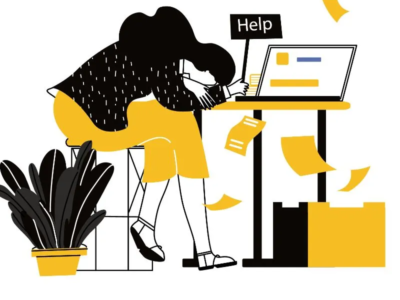Tips for Effective Quality Assurance
Quality assurance is a strategically important aspect of any project plan and the right implementation decides a business’s success or failure. QA helps in scanning site pages, mobile screens, software working to understand functioning as per expectations and there are certain things to go about when checking the quality of an app, software, or website.
Thank you for reading this post, don't forget to subscribe!- Get to know the project to the core
Before you get set go with the app, software, website support, and maintenance for testing, do have a strong background of the business, and the related parameters such as target audience, primary goals, business requirements, project scope, and more. Once you familiarise yourself with the kind of project you are associated with, it will be easier for you to test.
- Have an eye towards minute details
It’s human nature to be critical when analyzing things, which holds even more true for quality assurance. Have the habit of performing multiple rounds of testing to catch minute blunders that went undetected earlier and have been detected in later iterations.
- Take ample time to test again and again
A software, app, or website is going to be watched by thousands of users across the globe and hence it should be tested time and again as a part of the app, software, website support, and maintenance before getting the final word of approval. Spend few minutes by having a glance from top to bottom multiple times so that you do not leave any stone unturned.
- Make use of difficult text to test content
Dummy text is what you get to see on every single page and that is fine if you want to perform standard quality assurance. However, when dealing with a rich text field, you need to make use of complicated words or sentences to test content to the fullest. However, when dealing with a rich text field, you need to make use of complicated words or sentences to test content to the fullest.
- Validation is really a great way to test
To enter text in fields that lie outside the range, say for example if a field demands certain characters only then try to exceed and see what happens, if only certain text is allowed then try to use different characters if there is a certain upload limit is permissible to do exceed the limit, and so much more. Validation is an exceptional way, especially with software, app, website support, and maintenance, later on, to test for the overall experience with an interface.
- An emulator is an extremely bad idea to use
The emulators are meant to give you a fair idea of how things can run across devices and browsers, but they can misguide you a great deal since they can’t replicate just about everything. Henceforth, do develop the habit of testing on every device and browser to not leave any loophole in your quality assurance efforts.
- Click as many times possible when testing a site
Clicking is the most likely behavior to expect from users. Hence, do click as many times possible while testing, whether it be surfing between pages back and forth, testing the interlinking, checking out hyperlinks, opening pages and menus, clicking on action buttons, clicking on media links, etc. Every event should be triggered as planned since that would determine the extent of quality assurance success.
Are you ready to test a website?
QA is a key stage of website design and development, not to forget ongoing software, app, website support, and maintenance. So, it’s better not to be in a stage of embarrassment for a client or your own organization when it comes to thorough testing on a quality criterion.
There are so many strategies to be followed concerning QA. However, we have highlighted some of the key strategies to be followed that can turn out to be a lifesaver for you, not allowing you to be ashamed in front of your clients or top management…