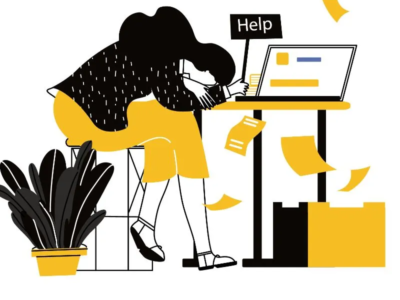How to create a video streaming website in 2022 ?
Due to the covid pandemic, people got stuck at home, and many of them turned to online video platforms to keep them occupied as there is no option for them to spend time. The video streaming market is expected to reach $932 billion by 2028. Technological advancements in video streaming have made video accessible to everyone having devices connected to the internet. A growing young population, demand for more content and increased usage of smart devices have made users go in search of video streaming websites.
Thank you for reading this post, don't forget to subscribe!This video streaming website will serve as a vast opportunity for video creators to distribute video content to reach more users with ease. Many businesses of different sectors have started building their video streaming website to reach a broader audience by showcasing the product or service through video platforms. There is enormous potential for video streaming websites in education, media and entertainment, healthcare, fitness and other areas. This blog will go through how to create a video streaming website and the important features needed when building a video streaming website.
What is video streaming?
Streaming is the transmission of video content from the server to the user. This refers to watching videos online. The file is loaded bit by bit in streaming, so the file is not downloaded. On-demand video streaming refers to the transmission of pre-recorded video content from servers to multiple users when they invoke requests. In on-demand video websites, users can watch video content from anywhere at any time with any device connected to the internet. In Live streaming, video is recorded, compressed and transmitted to multiple users simultaneously in real-time. Live streaming creates a good connection between users and streamers. You can get feedback to improve the service further.
Important features of video streaming website
Registration page
Users should fill up the registration form before signing up for a video streaming website. Users may sign up using an email id or phone number. There should be social login options where users can log in with social media accounts like Facebook, Twitter, or even Google accounts.
User profile page
Users can manage their user name, profile name, and pics on this page. It contains information related to a payment plan. It can also include other information like date of birth, interest, playlist and viewing history.
Search bar
The search bar is an important feature to be included when building a video streaming website. Video websites will be loaded with full of video content, so to make things easier, users can find the desired video content by typing in keywords in the search bar. You can include filters to search based on location, language and genre.
Payment system
Choose a proper payment system that supports payment from different countries and accepts other currencies. To increase user experience, try to offer different payment options like credit cards, debit cards, or net banking. Try to list out a different subscription plan to attract more users to the site.
Video upload option
With this option, video creators will be able to upload videos to the website with a single click from multiple devices like mobile or desktops.
Video content management system
Video content management system is needed to organize and keep the video stored orderly based on different categories. Content management systems play a major role in uploading, managing and distributing video content to users. Video upload, management, and distribution have to be made easier with a better user interface.
Reliable storage
Multiple users will access the video streaming website simultaneously at the same time. So as not to disrupt the viewing experience of any users, it’s better to host video content on cloud storage where it can manage a sudden increase in the number of users using the website simultaneously.
Global CDN
Content delivery networks are a group of servers located geographically all around the world. It transfers video content from the server to end-users at a faster pace without any deterioration in video quality. It helps prevent server overload and faster response when the user invokes a request
Higher bandwidth and ABR
It is recommended that a bandwidth of 20 Mbps is required for the smooth working of video streaming websites for video quality up to 4K. Adaptive bitrate streaming has been used to avoid buffering and audio and video sync mismatch. It changes video quality according to user variable internet connectivity to deliver the highest possible video quality without buffering.
Streaming protocol
Streaming protocols are responsible for the delivery of video content to users. It breaks video into chunks of smaller segments, delivers it to users, and then reassembles them into the desired format for the user to watch the video. Different streaming protocols available is RTMP, HLS, WebRTC and MPEG Dash. RTMP protocols can be used to stream any live events where it focuses on delivering the highest video quality possible. WebRTC protocols are used for real-time communication where it focuses on low latency that ensures faster delivery of video content from servers to users. It is mainly used for video call purposes.
Home page
The home page is the face of the video streaming website. You need to create an attractive page to make users stay longer on the website watching videos online. Try to create a different section like most viewed videos, feature videos, playlist sections and continue watching the video section. Try to create banners and sliders to list out the new release movies. With all these sections, users will decide to start watching the videos once they enter the video streaming website; otherwise, they will start wondering what to watch once they enter the video streaming website. With the continue watching video section, users can resume watching the video from where they left off. If live-streaming is included in the website, then there should be a separate section for live-streamed content.
Video player settings
Make sure that video can be streamed with a slower internet connection in lower video quality. Users with a faster internet connection can stream video with the highest possible video quality. Users should be able to stream video without buffering, irrespective of varied internet connections. The video player should have the option to pause, stop, rewind and fast forward the video content as the user wish.
Notification
Push notification is the cheapest and most effective method in bringing back users to the website, and it plays a major role in increasing user engagement. Sending push notifications to users regarding new movie releases, new web series releases, feature updates and subscription offers will make users come back to the website to know further information.
Advanced feature of Video streaming website
Recommendation
The recommendation section is the column where video content are listed related to user viewing history and interest. Displaying video content similar to the user’s previous watched list will urge the user to watch related content. This results in personalized touch and an improved customer experience.
Video download option
This feature enables the user to download the video within the website and allow the user to watch video content offline. This is very helpful for users to watch video content in areas with no internet connection and during flight travel.
Comments, Rating and social sharing option
If users want to share views about the video content, users can use the comment section to type in their opinion. The rating section allows to user to rate the video content. You can also include the like and dislike option to identify user stance on the video content. Social sharing options allow the users to share views on social media channels. In return, many people on social media platforms will know about the video streaming website and urge other potential users to visit the website. Try including a live chat option to create a communication link between users and platform owners.
Analytics Dashboard
With data on hand about user behaviour like user location, user device and average engagement time, and most viewed video content, Platform owners can understand the audience. Platform owners can make changes in the website and improve marketing strategies to convince existing users and attract more potential users to the website.
Security features
DRM prevents video content from copyrights issues, and Dynamic watermarking prevents the video content from being illegally distributed as we could find the source. Other features like SSO, AES Encryption and password protection ensure delivery of video content to only authorized users, thereby preventing unauthorized access. Details of user accounts have to be protected otherwise, users will look for video streaming alternatives concerning security issues.
Geoblocking feature
Due to license agreements and copyrights issues, geoblocking features restrict certain users from accessing the video content from a location, a country or a particular region. With this feature, you can allow the video content to be available only to your potential target audience.
Localization
Try to include multiple audio languages support in particular video content. Include subtitles to attract more audience groups to watch video content and increase user engagement. If there is an English movie in the video library and if you want to attract an audience from France, try to include subtitles in french. If you’re going to attract a local group of audience based on location to the website, consider including localized content with the audience’s native language.
Different Monetization option
Video content has to be monetized to generate revenue through video streaming websites. Three basic monetization methods are Subscription-based, Transactional based and Advertisement based.
Subscription Method
This is the most popular method used by most video streaming websites. In this method, users can access the video content indefinitely by paying subscription fees monthly or annually. This type of monetization method tends to generate continuous revenue flow over a longer period.
Transactional Method
This method generates more income for particular video content but lesser time. In this method, users can access the particular video content by paying one-time payment fees. It varies with different plans where users can access the content based on the number of views or for a certain time period. In another method, users can buy and download the video content and watch it whenever they want but with higher fees than the previous plan.
Advertisement Method
In this method, users can access the content freely, but they have to watch advertisements played between the main video content. Website owners make money from advertisers for placing their ads on video-streaming websites. Website owners get paid based on ads views and ads impressions. We can place ads at the beginning, middle and end of the video content. But these ads have to be placed strategically to avoid irritating users. This monetization method is followed to attract a larger audience base to the site. The more ad you show to your audience, the more you will earn.
How to build a video streaming website?
Choose your niche and make a plan.
You must first decide what type of video content you will distribute to your audience. You must create and consider your unique selling point to make your website stand apart from the crowd. Make a clear cut plan and strategy. You need to have a clear idea of who your target audience will be and what your video streaming website is all about.
Select business monetization method
Selecting one monetization method from the above methods mentioned in the previous section will determine how video streaming websites will generate money by delivering video content to users.
Licensing your content
If you create your own video content, you don’t need to get rights from anyone. But for any movies or tv shows, you must get the content licensed from a distributor or copyright holder for distributing content through your video streaming websites.
Approach a video streaming platform provider
Building a website from scratch takes more time so take a chance to consider a video streaming platform provider as they build a video streaming website according to client demands. Video platform providers being experts in video streaming website development, will end up delivering a top-notch video streaming website for a buyable price.
Define key features and create attractive UI/UX design
List out the important features that need to be included in the website and define the type of video platform you want to build. You have to create a website with a user-friendly design that makes it easier for the user to navigate across the platform. It would be best to concentrate on delivering a good user experience and good support across multiple devices.
Pre-marketing Video streaming website
You have to do some marketing campaigns before launching video streaming websites so that some people might be aware of your product. Use various marketing channels like social media platforms to share image posts and trailer videos of video streaming websites so that other users of social media platforms will get to know about your product. Run advertising campaign, google ads campaign to have a broader reach. Write a blog related to video streaming technology and its advantage in real life. Do a press release mentioning important features will make potential users understand the product or service very well.
Test it before launch
Before releasing it to the audience, run a test trial and check whether everything is working fine. Without testing it properly, delivering the service to the users will make them feel unsatisfied. They will go in search of other video streaming services because there are plenty of other services available in the market.
Try getting feedback
After testing and releasing the product to the people, feel free to get feedback from users regularly. This will help you sort out the issues in the video streaming website and deliver improved service to users in the near future.
Conclusion
By reading through this blog, you would have got some good knowledge about how to create a video streaming website. We hope that this blog has given you important information about the features needed for building a video streaming website.